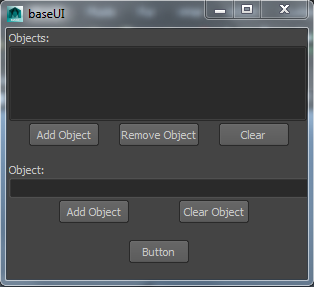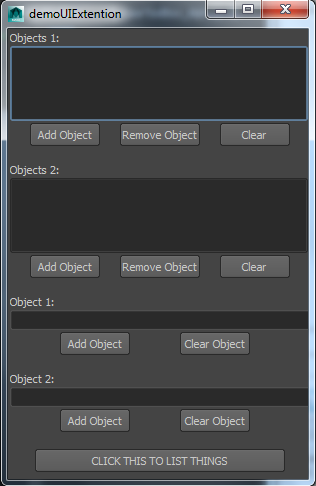The class is fairly straightforward. It manages UI tasks through functions and splits the button placement into a separate overridable function addUIElements(). From here you simply call functions to create a few UI elements. For now the class supports lists, textfields, and buttons, but i’ll be adding more in the future. Each element can be created with a single function call, allowing you to create complex setups with very little code.
The demo class and demo extension class create these 2 windows respectively:
Update 7-23 : Updated to support radioButtons, Int fields, and Float fields. Also added optional flags to tweak elements in a non default manner, such as a text field without buttons.
Update 7-24 : Minor update to support spaces in UI elements better