A few months ago I was working on trying to bake AO for transparent objects. While i didn’t find a perfect solution, I did find that i could get decent results by baking shadows from ambient lights if they were arranged properly. After running quick Gaussian Blur in photoshop, the results aren’t terrible. Here is an example on the tree i made recently, without and with baked shadows.
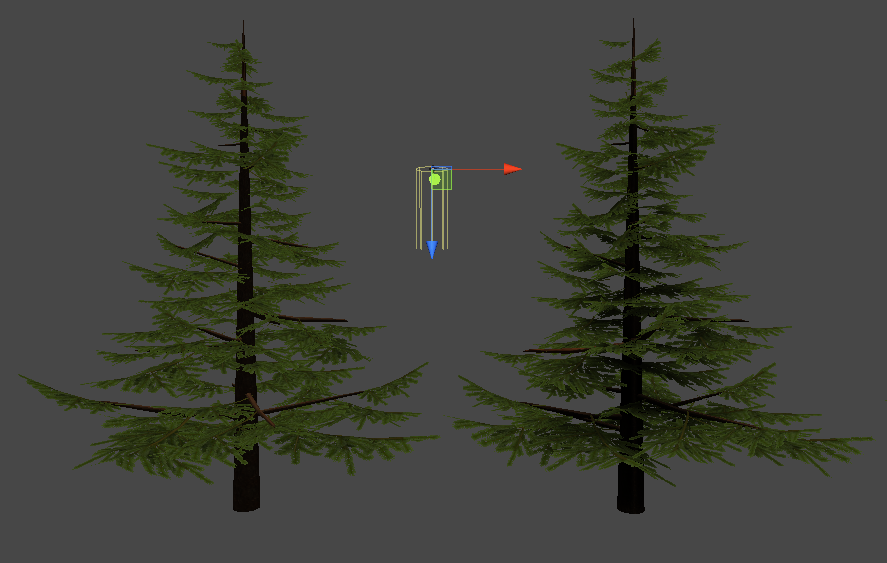
I made this tool to speed up the process in setting up the lights and baking the shadows. It creates a Geodesic Sphere (based on a script by Trevor van Hoof )and places lights on every point to ensure even lighting. You can set the tessellation of the sphere via DetailLevels, choose between ambient or point lights, and set a min height to create lights at to allow hemispherical lighting. Finally in terms of baking you can choose the UV channel to use, as well as the directory to place the baked texture in.
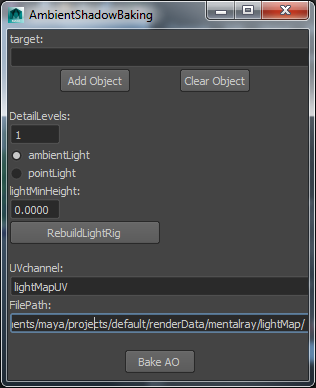
Source Code:
Here is a shader for testing: